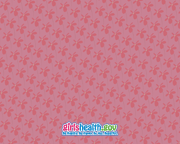Skip section navigation (navigation may have changed)
Section navigation
Girlshealth.gov wallpaper
Want a cool, quick reminder that you can be healthy, happy, and true to you? Get the girlshealth.gov wallpaper. It will even make your computer beautiful! Take a look at our choices here, and then follow the instructions below for downloading.
|
|
|
Downloading instructions
For steps on how to add wallpaper to a tablet or smartphone, please refer to the manufacturer’s instructions.
On most desktops and laptops, you can change your default background to wallpaper by following the steps below.
Step 1. Select the right size wallpaper according to the resolution of your monitor. (You can find the resolution in your computer’s System Preferences.) Click on that resolution option under the image you want in our wallpaper choices above.
Step 2. The image will open a new window. Right click on the image.
Step 3. Select “Save As/Set As Background or Wallpaper.”
![]() = You will need Adobe Acrobat Reader® to view some of these files after you've downloaded them. If you have problems with PDF documents, please download the latest version of the Reader®.
= You will need Adobe Acrobat Reader® to view some of these files after you've downloaded them. If you have problems with PDF documents, please download the latest version of the Reader®.
Content last reviewed July 24, 2013
Page last updated $tools.date.format("MMMM", $date1) $tools.date.format("dd", $date1), $tools.date.format("yyyy", $date1)